Blogs
How to Integrate ChatGPT into Your Website?
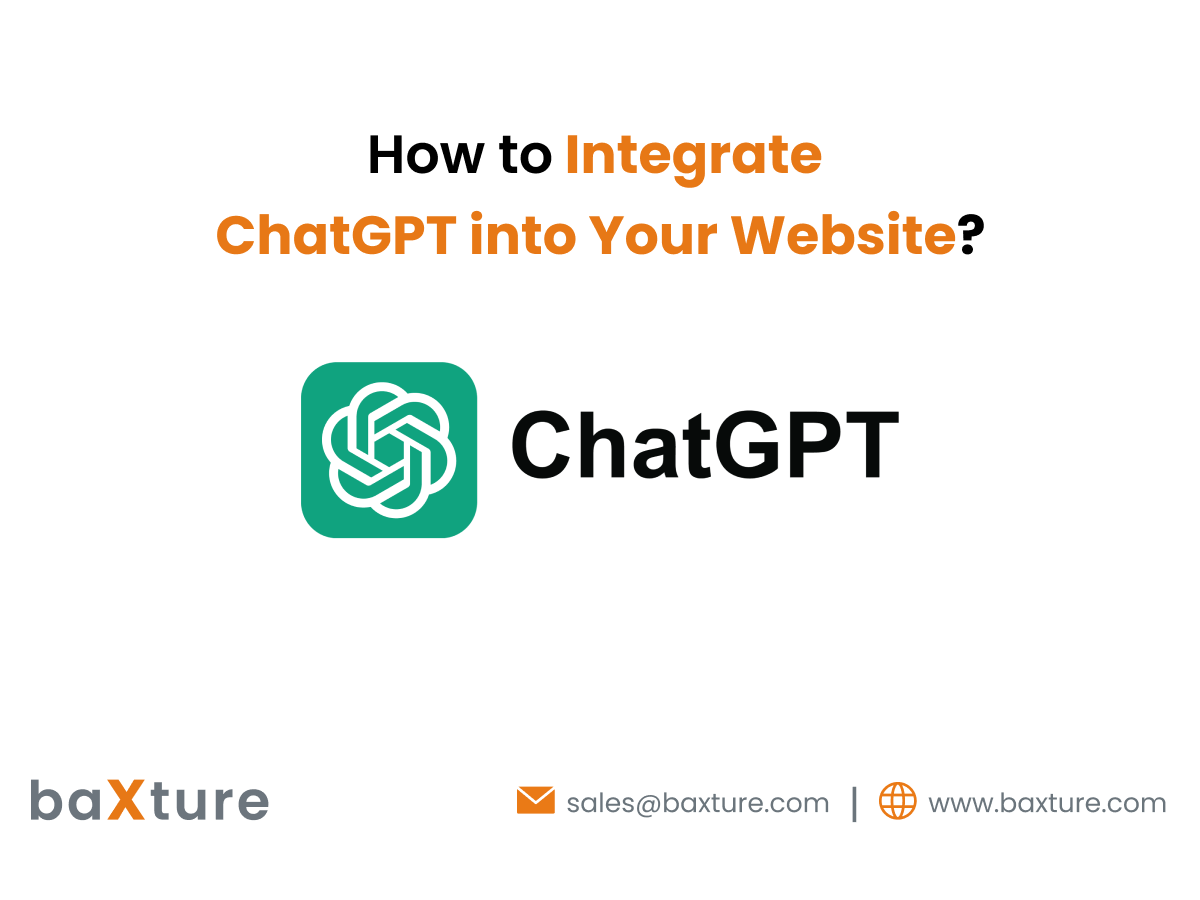
ChatGPT has taken over the world and is being used as a powerful assistant for content writers, developers, and more. The use cases are so huge that almost a huge amount of the population is using it in their day-to-day work. But did you know that integrate ChatGPT with your website too?
In this comprehensive guide, we share an approach to successfully implementing ChatGPT, a cutting-edge language model, onto your website. Discover how to optimize user experience, provide personalized assistance, and boost customer engagement through the seamless integration of ChatGPT.
We will also try to answer the questions if you are new to ChatGPT and want to know more about it.
What is ChatGPT?
ChatGPT, short for Generative Pre-trained Transformer, represents the pinnacle of conversational AI, harnessing the formidable capabilities of OpenAI's cutting-edge large language models (LLM). These LLMs are not your run-of-the-mill software; they are neural networks fueled by intricate machine language algorithms.
Picture this: a neural network that learns, adapts, and communicates seamlessly with humans. That's the essence of large language models, like ChatGPT. These models aren't confined to a single task; they are versatile powerhouses designed to tackle a myriad of challenges.
As the world increasingly embraces automation and artificial intelligence, AI-driven and ML-enabled chatbots like ChatGPT have emerged as indispensable tools for businesses. Their reliability and automation prowess have turned them into darlings of both startups and industry titans.
The revolution is so big that even large conglomerates are integrating ChatGPT with their systems and trying to understand its scope.
Benefits of Integrating ChatGPT to your Website
24/7 Availability
ChatGPT doesn't need sleep. It's there for your customers day and night, answering questions, solving issues, and providing support whenever it's needed.
Cost Savings
Hiring and training human customer support agents can be costly. ChatGPT reduces your overhead by handling routine queries, allowing your team to focus on more complex tasks.
Data Collection
It gathers valuable customer data, which you can use to refine your marketing strategies, improve user experience, and tailor your offerings to suit your audience better.
Multilingual Support
ChatGPT speaks multiple languages fluently, making it a global-friendly addition to your website. This feature can expand your customer base and reach.
Integration Flexibility
ChatGPT can easily integrate with your existing tools and systems, making the transition seamless and hassle-free.
Preparing for Implementation
Defining Objectives:
Clearly outline the objectives of implementing ChatGPT on the website. Is it to provide customer support, offer recommendations, or assist with information retrieval? Understanding the purpose will guide the implementation process.
Identifying Target Audience:
Analyze the target audience's needs and preferences to ensure the chatbot aligns with their expectations. Consider factors such as demographics, language preferences, and common queries to tailor the chatbot's responses effectively.
Use Case Identification:
Explore potential use cases for ChatGPT on the website. Examples include customer support, product recommendations, lead generation, content suggestions, and more. Identify specific areas where the chatbot can add value to the user experience.
Gathering Resources:
Compile the necessary resources and tools required for the implementation. This may include selecting a ChatGPT framework or service, ensuring access to appropriate development environments, and acquiring relevant datasets for training the model.
Selecting a ChatGPT Framework or Service
Researching Options:
Conduct thorough research on different ChatGPT frameworks and services available. Consider popular frameworks like Hugging Face's Transformers, OpenAI's GPT models, or other cloud-based chatbot platforms.
Feature and Scalability Comparison:
Compare the features and scalability options provided by various frameworks or services. Evaluate factors such as model size, training capabilities, integration possibilities, deployment flexibility, and cost considerations.
Choosing the Best Fit:
Based on the research and evaluation, select the ChatGPT framework or service that aligns best with the website's requirements, scalability needs, budget, and ease of integration.
Setting up the ChatGPT Environment
Installing Dependencies:
Install the necessary dependencies and libraries required for the chosen ChatGPT framework or service. This may involve Python packages, specific runtime environments, and any additional tools recommended by the framework.
Configuration:
Configure the framework or service according to the website's specifications. Set up authentication credentials, API endpoints, and any necessary settings to ensure seamless integration with the website's backend infrastructure.
Development Environment:
Create a dedicated development environment for testing and debugging the ChatGPT implementation. Set up version control, testing frameworks, and collaboration tools to streamline the development process.
Collecting and Preparing Data
Data Sources:
Identify relevant data sources to train the ChatGPT model. This may include customer interactions, support tickets, frequently asked questions, product information, or any other data that can help improve the chatbot's knowledge base.
Data Collection and Curation:
Collect and curate high-quality training data from the identified sources. Ensure the data is diverse, representative, and covers a wide range of potential user queries and interactions. Consider anonymizing or protecting sensitive information, if applicable.
Preprocessing and Cleaning:
Preprocess and clean the collected data to remove duplicates, noise, or irrelevant information. Convert the data into a suitable format compatible with the chosen ChatGPT framework or service.
Training the ChatGPT Model
Training Strategy:
Choose an appropriate training strategy based on the available data and resources. Consider options like transfer learning, fine-tuning, or training from scratch, depending on the complexity of the task and availability of pre-trained models.
Model Architecture and Hyperparameters:
Define the model architecture and set the hyperparameters for training. Adjust parameters such as learning rate, batch size, and sequence length to optimize the model's performance. Experiment with different configurations to find the best balance between model accuracy and training time.
Training the Model:
Initiate the training process using the prepared dataset and chosen training strategy. Monitor the training progress, track metrics such as loss and perplexity, and make necessary adjustments if the model is not converging as desired.
Evaluation and Fine-tuning:
Evaluate the trained model's performance using validation or test datasets. Assess metrics such as accuracy, precision, recall, or any specific metrics relevant to the use case. Fine-tune the model if necessary, iterating the training process to improve its performance.
Integrating ChatGPT with the Website
Designing the User Interface:
Create an intuitive and user-friendly interface for the chatbot on the website. Consider the placement, visual design, and interactive elements to ensure a seamless user experience.
Implementing Frontend Components:
Develop the frontend components necessary to enable chatbot interactions. This may include chat windows, input fields, message display, and other interactive elements to facilitate communication between the user and the chatbot.
Backend Integration:
Integrate the ChatGPT model with the website's backend infrastructure. Set up API endpoints or webhooks to send user inputs to the model and receive responses. Ensure smooth communication and data transfer between the frontend and backend components.
Handling User Inputs and Generating Responses:
Implement the logic to process user inputs, sanitize and validate the data, and send it to the ChatGPT model for generating responses. Consider implementing techniques such as tokenization, language processing, and context handling to enhance the chatbot's conversational capabilities.
Error Handling and Fallback Mechanisms:
Account for potential errors or cases where the chatbot may not provide accurate or satisfactory responses. Implement fallback mechanisms, such as offering alternative suggestions, escalating to human support, or gracefully handling out-of-scope queries.
Testing and Evaluation
Thorough Testing:
Conduct rigorous testing of the integrated ChatGPT system. Test various scenarios, user inputs, and edge cases to ensure the chatbot functions as expected. Test for robustness, performance, and reliability across different devices and browsers.
Performance Assessment:
Evaluate the chatbot's performance by measuring response time, accuracy, user satisfaction, and other relevant metrics. Solicit feedback from users or conduct user surveys to gather insights on the chatbot's effectiveness.
User Feedback and Iteration:
Gather user feedback during the testing phase and iterate on the chatbot's responses and behavior. Address any identified shortcomings, refine the model's training, or make adjustments to the chatbot's logic to enhance its performance.
Deployment and Maintenance
Deployment:
Deploy the ChatGPT-based chatbot on the live website. Ensure proper integration with the website's production environment, taking necessary precautions to maintain stability and data security.
Monitoring and Optimization:
Regularly monitor the chatbot's performance and user interactions. Collect and analyze data to identify areas for improvement. Optimize the chatbot's responses, address bottlenecks, and refine the model or logic to enhance user satisfaction.
Model Updates and Retraining:
Stay updated with the latest advancements in ChatGPT and natural language processing. Periodically retrain the model with new data to improve its performance, accuracy, and responsiveness. Consider incorporating user feedback to make the chatbot more effective over time.
Security and Data Protection:
Implement appropriate security measures to protect user data and prevent unauthorized access. Follow best practices for data storage, encryption, and privacy to ensure compliance with relevant regulations and build user trust.
Conclusion
Summarize the benefits of implementing ChatGPT on a website, such as improved user experience, personalized assistance, and increased engagement. Encourage readers to explore and experiment with ChatGPT implementation on their own websites. Emphasize the importance of understanding the target audience, selecting the right framework or service, and investing in training and integration to ensure a successful implementation.
Additionally, highlight the potential for future advancements in chatbot technologies, such as incorporating multimodal capabilities, contextual understanding, and enhanced conversational abilities. Encourage readers to stay updated with the latest developments in the field to continuously improve their chatbot implementations.
By implementing ChatGPT on their website, businesses can unlock new opportunities to provide exceptional customer service, automate repetitive tasks, and deliver personalized experiences at scale. With careful planning, training, and ongoing maintenance, ChatGPT can become a valuable asset that strengthens the overall user experience and drives business growth.
Remember, the implementation of ChatGPT is an iterative process that requires continuous improvement and adaptation. Stay open to user feedback, embrace new technologies, and refine your chatbot implementation to meet evolving user needs and expectations.
In conclusion, by following this comprehensive guide, you can successfully implement ChatGPT on your website, revolutionizing the way you engage with users, deliver information, and provide support. Start harnessing the power of conversational AI to create meaningful and interactive experiences for your website visitors.