Blogs
8 Essential Skills for Front-End Developers (2024)
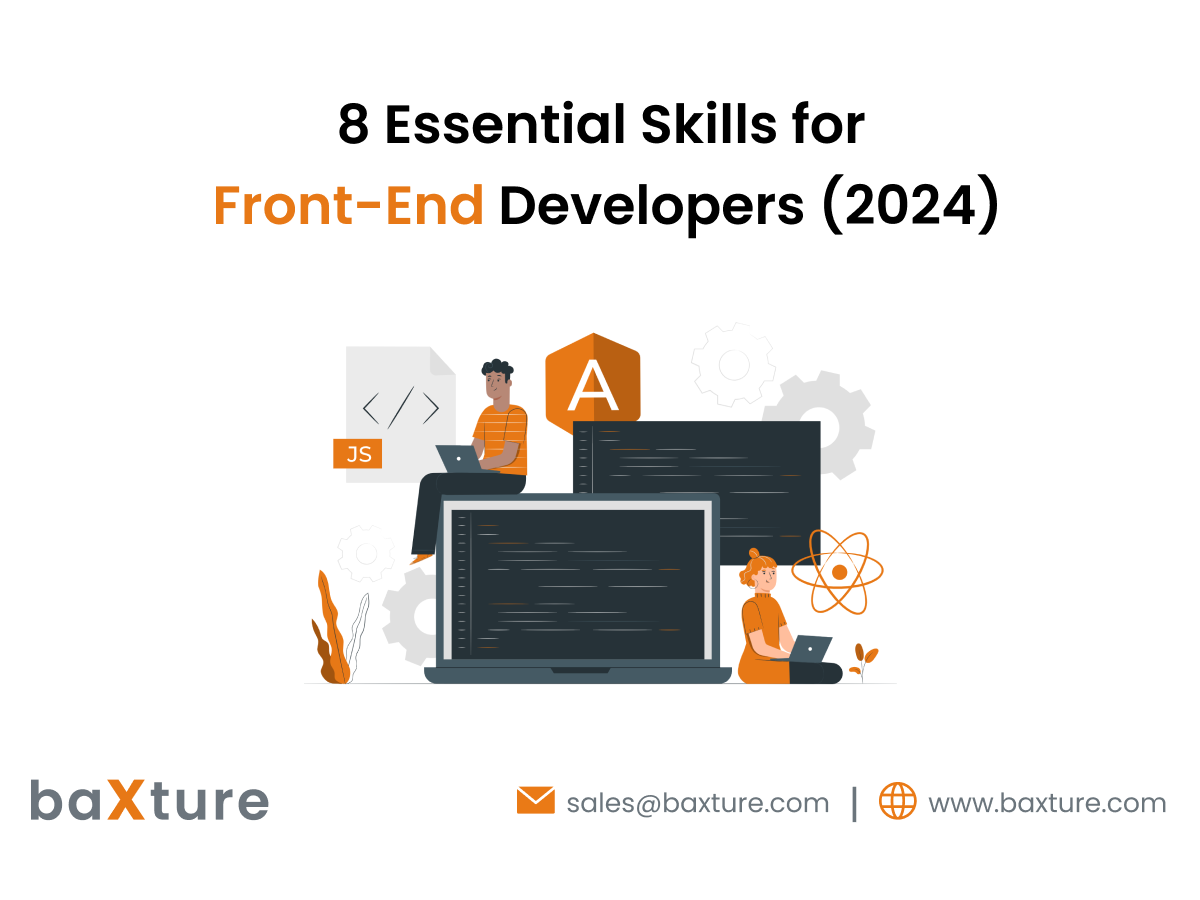
Front-end developers are often in high demand, playing a vital role in shaping the user experience (UX) of websites and applications. They are the architects of the visual elements and interactive features that users encounter daily, from online shopping platforms to social media interfaces. This crucial role translates to a competitive job market, but for those with the right skill set, the opportunities are plentiful and rewarding. Whether you're looking to embark on a new career path or expand your existing skillset, understanding the essential skills needed for front-end development is the first step towards success.
What is Front-End Development?
Front-end development focuses on the presentation layer of a website or web application. It encompasses everything that users see, interact with, and experience, including layout, design, navigation, and functionality. As a front-end developer, your primary goal is to craft engaging and accessible digital experiences that captivate and delight users.
Front-End Development in 2024:
Front-end development has become more dynamic and sophisticated than ever before. With advancements in technology and design trends, front-end developers are constantly challenged to stay ahead of the curve. From responsive design to interactive interfaces, the demand for skilled front-end developers continues to grow, making it an exciting and rewarding career path.
Future of Front-End Development:
Looking ahead, the future of front-end development promises even greater innovation and creativity. Emerging technologies like virtual reality, augmented reality, and voice interfaces are reshaping the way we interact with the web. As front-end developers, embracing new tools and techniques will be essential to staying relevant and competitive in the industry.
Front-End vs. Back-End:
Before we dive into the essential skills for front-end developers, let's briefly differentiate between front-end and back-end development. While front-end developers focus on the client-side of web development, dealing with the presentation and user experience, back-end developers work on the server-side, managing databases, server logic, and application architecture. Both roles are crucial for building functional and dynamic web applications, often requiring collaboration to achieve seamless integration.
1. HTML (Hypertext Markup Language):
HTML serves as the foundation of every web page, providing structure and semantics to content. Understanding HTML is fundamental for front-end developers, as it forms the backbone of web development. Let's explore some key aspects of HTML:
- Definition and Purpose of HTML in Web Development: HTML, or Hypertext Markup Language, is the standard markup language for creating web pages. It defines the structure of a web document by using elements and tags to organize and format content.
- Basic Structure of HTML Documents: An HTML document consists of nested elements, including the <html>, <head>, and <body> tags. These elements define the structure and content of a web page, allowing browsers to render it correctly.
- Common HTML Tags and Their Usage: HTML offers a wide range of tags for formatting text, adding images, creating links, and more. Some common tags include <p> for paragraphs, <h1> to <h6> for headings, <a> for links, <img> for images, and <div> for divisions.
- Semantic HTML and Its Importance for Accessibility and SEO: Semantic HTML refers to using HTML elements that convey the meaning and structure of content, rather than just its appearance. By using semantic tags like <header>, <nav>, <section>, and <footer>, you improve accessibility for users and enhance search engine optimization (SEO) for better visibility in search results.
- Best Practices and Resources for Learning HTML: To master HTML, practice coding basic web pages, explore documentation and tutorials online, and engage with the vibrant community of web developers. Websites like MDN Web Docs, W3Schools, and freeCodeCamp offer comprehensive resources for learning HTML.
By mastering HTML, you'll gain a solid foundation for building dynamic and accessible web experiences. Stay tuned as we delve into the next essential skill for front-end developers: Cascading Style Sheets (CSS).
2. CSS (Cascading Style Sheets):
Now that we've laid the groundwork with HTML, it's time to style our web pages and make them visually appealing using CSS. Cascading Style Sheets allow us to control the presentation and layout of HTML elements. Let's delve into the world of CSS:
- Introduction to CSS and Its Role in Styling Web Pages: CSS is a style sheet language that describes the presentation of a document written in HTML. It enables us to define colors, fonts, spacing, layout, and other visual aspects of a web page, enhancing its aesthetic appeal and user experience.
- CSS Selectors and Specificity: CSS selectors are patterns used to select and style HTML elements. They can target elements based on their type, class, ID, attributes, or relationships with other elements. Understanding CSS specificity is crucial for resolving conflicts and ensuring that styles are applied as intended.
- Box Model and Layout Techniques: The CSS box model describes how elements are rendered on a web page, including their content area, padding, border, and margin. By mastering layout techniques like floats, flexbox, and CSS Grid, you can create responsive and dynamic page layouts that adapt to different screen sizes and devices.
- Responsive Design Principles and Media Queries: With the proliferation of mobile devices and varying screen sizes, responsive design has become essential for delivering a consistent user experience across platforms. Media queries allow us to apply different styles based on device characteristics such as screen width, height, and orientation, ensuring that our websites look great on any device.
- CSS Frameworks and Pre-processors: CSS frameworks like Bootstrap, Foundation, and Bulma provide pre-designed components and utilities to streamline the development process and maintain consistency across projects. CSS pre-processors like Sass and Less offer additional features such as variables, mixins, and nesting to enhance code maintainability and reusability.
- Recommended Resources for Mastering CSS: To sharpen your CSS skills, explore online tutorials, books, and courses that cover topics like advanced layout techniques, responsive design, CSS animations, and more. Practice coding exercises and experiment with building your own projects to reinforce your learning.
3. JavaScript:
Now that we've polished our HTML structure and styled our web pages with CSS, it's time to add interactivity and dynamic functionality using JavaScript. JavaScript is a versatile programming language that runs in the browser, allowing us to manipulate the Document Object Model (DOM) and respond to user actions. Let's delve into the world of JavaScript:
- Fundamentals of JavaScript Programming: JavaScript is a powerful scripting language used to create dynamic and interactive web applications. It features a rich set of data types, operators, control structures, and functions for building complex logic and algorithms.
- Variables, Data Types, and Operators: In JavaScript, variables are used to store and manipulate data. JavaScript supports various data types such as numbers, strings, booleans, arrays, objects, and more. Operators are symbols used to perform operations on variables and values, including arithmetic, comparison, logical, and assignment operators.
- Control Flow and Loops: Control flow statements like if...else, switch, and ternary operators allow us to execute different code blocks based on conditional expressions. Loops such as for, while, and do...while enable repetitive execution of code blocks, iterating over arrays, objects, or specified conditions.
- Functions and Scope: Functions are reusable blocks of code that perform a specific task or calculation. They encapsulate logic, promote code reusability, and enhance maintainability. JavaScript functions can be declared, assigned to variables, passed as arguments, and returned as values. Understanding function scope, closures, and hoisting is essential for writing efficient and bug-free code.
- DOM Manipulation and Event Handling: The Document Object Model (DOM) represents the structure of an HTML document as a hierarchical tree of nodes. JavaScript allows us to manipulate the DOM dynamically, adding, removing, or modifying elements and attributes in response to user actions or events like clicks, scrolls, inputs, and more.
- Asynchronous JavaScript and AJAX: Asynchronous JavaScript enables non-blocking execution of code, allowing concurrent operations like fetching data from external APIs, handling user input, and updating the DOM without freezing the browser. AJAX (Asynchronous JavaScript and XML) enables seamless communication between the client and server, facilitating dynamic content loading and real-time updates.
- Introduction to ES6+ Features: ES6 (ECMAScript 2015) introduced several new features and enhancements to JavaScript, including arrow functions, template literals, destructuring assignments, spread/rest operators, classes, modules, and more. Familiarizing yourself with ES6+ syntax and features will improve code readability, maintainability, and productivity.
- Learning Paths and Resources for JavaScript Proficiency: To master JavaScript, immerse yourself in comprehensive learning resources such as online courses, books, documentation, and interactive coding platforms. Practice coding challenges, build small projects, and collaborate with peers to strengthen your problem-solving skills and deepen your understanding of JavaScript concepts.
4. Version Control Systems (e.g., Git):
As we embark on our journey to becoming proficient front-end developers, it's essential to understand the importance of version control systems (VCS) like Git. Version control allows developers to manage changes to their codebase, collaborate effectively with team members, and maintain a history of project revisions. Let's explore the world of Git:
- Understanding the Importance of Version Control in Collaborative Development: Version control systems track changes to files and directories over time, enabling developers to work on different features or branches concurrently without overwriting each other's work. Version control facilitates collaboration, code review, and codebase management, ensuring project integrity and stability.
- Basic Git Commands and Workflows: Git is a distributed version control system that allows developers to track changes, create branches, merge code, and resolve conflicts seamlessly. Common Git commands include git init to initialize a new repository, git add to stage changes, git commit to save changes to the repository, git push to upload local changes to a remote repository, and git pull to fetch and merge changes from a remote repository.
- Branching, Merging, and Resolving Conflicts: Branching in Git allows developers to isolate changes for specific features or bug fixes, enabling parallel development and experimentation. Merging combines changes from different branches into a single branch, while conflict resolution resolves conflicts that arise when merging divergent changes to the same file.
- Collaboration Platforms like GitHub and GitLab: GitHub and GitLab are popular web-based platforms for hosting Git repositories, managing projects, and collaborating with other developers. These platforms provide features such as issue tracking, pull requests, code review, continuous integration, and deployment, fostering a collaborative and transparent development workflow.
- Best Practices for Using Version Control Effectively: Adopting best practices such as committing early and often, writing descriptive commit messages, keeping commits focused and atomic, branching for features and bug fixes, and regularly pulling changes from remote repositories ensures a smooth and efficient version control workflow. Additionally, documenting project decisions, maintaining a clean project structure, and leveraging Git hooks and branching strategies contribute to project maintainability and scalability.
Version control is a foundational skill for front-end developers, enabling efficient collaboration, code management, and project organization. By mastering Git and embracing collaborative development practices, you'll streamline your workflow and elevate your development capabilities.
5. Responsive Design and Cross-Browser Compatibility:
Now that we've established a solid foundation in version control with Git, let's shift our focus to another critical aspect of front-end development: responsive design and cross-browser compatibility. In today's multi-device world, ensuring that websites look and function seamlessly across different screen sizes, resolutions, and browsers is paramount. Let's explore how to achieve this:
- Principles of Responsive Web Design: Responsive web design is an approach that emphasizes creating websites that adapt and respond to the user's device and viewport size. This involves using flexible layouts, fluid images, and media queries to adjust the design based on screen width, height, and orientation. By embracing responsive design principles, developers can deliver a consistent and optimized user experience across desktops, laptops, tablets, and smartphones.
- Techniques for Creating Fluid Layouts and Flexible Images: Flexible layouts allow content to resize and reflow dynamically to fit different screen sizes, ensuring readability and usability on all devices. CSS units like percentages, ems, and viewport units enable developers to create fluid and responsive designs. Additionally, using fluid images with the max-width: 100%; property ensures that images scale proportionally without overflowing their containers, enhancing visual consistency and accessibility.
- Testing and Debugging Across Multiple Browsers and Devices: Testing websites across various browsers (e.g., Chrome, Firefox, Safari, Edge) and devices (e.g., iOS, Android) is essential to identify and address compatibility issues and ensure a consistent user experience for all visitors. Tools like browser developer tools, device simulators, and online testing platforms (e.g., BrowserStack, CrossBrowserTesting) help developers debug layout issues, detect browser-specific quirks, and validate responsive design breakpoints.
- CSS Frameworks for Responsive Design: CSS frameworks like Bootstrap, Foundation, and Materialize provide pre-designed components, grids, and utilities to expedite responsive design implementation. These frameworks offer responsive grid systems, responsive navigation menus, and responsive typography out of the box, allowing developers to build mobile-first, responsive websites quickly and efficiently.
- Tools and Resources for Ensuring Cross-Browser Compatibility: Leveraging tools like Autoprefixer, Normalize.css, and CSS resets helps ensure consistent rendering and behavior across different browsers by applying vendor prefixes, normalizing default styles, and resetting browser inconsistencies. Additionally, testing websites on real devices, using feature detection rather than browser detection, and staying informed about browser compatibility issues and updates contribute to a smoother cross-browser experience.
By mastering responsive design principles and addressing cross-browser compatibility challenges, front-end developers can create accessible, user-friendly websites that provide a seamless experience across a diverse range of devices and browsers.
6. Front-End Frameworks (e.g., React, Angular, Vue.js):
Front-end frameworks play a pivotal role in modern web development, offering developers a structured approach to building complex user interfaces and applications. These frameworks provide reusable components, state management solutions, and routing mechanisms, streamlining development and enhancing productivity. Let's explore some popular front-end frameworks and their practical applications:
- Overview of Popular Front-End Frameworks and Libraries: Front-end frameworks like React, Angular, and Vue.js have gained widespread adoption in the web development community due to their robust features, performance optimizations, and active communities. React, developed by Facebook, is a declarative, component-based library for building interactive user interfaces. Angular, maintained by Google, is a comprehensive framework for building large-scale, enterprise-grade applications. Vue.js, a progressive JavaScript framework, offers a flexible and intuitive approach to building reactive user interfaces.
- Pros and Cons of Each Framework: Each front-end framework has its strengths and weaknesses, depending on the project requirements, team expertise, and development goals. React's virtual DOM and component-based architecture facilitate efficient rendering and reusability but require additional libraries and tooling for state management and routing. Angular provides a full-fledged ecosystem with built-in features like dependency injection, form validation, and HTTP client, making it suitable for enterprise-level applications but may have a steeper learning curve. Vue.js strikes a balance between simplicity and performance, offering a gentle learning curve, flexible syntax, and comprehensive documentation but may lack the extensive ecosystem and community support of React and Angular.
- Getting Started with a Framework of Choice: To get started with a front-end framework, familiarize yourself with its core concepts, syntax, and best practices. Explore official documentation, tutorials, and online courses to gain hands-on experience with building basic components, managing state, and routing navigation. Additionally, consider studying real-world projects, contributing to open-source repositories, and participating in community forums and meetups to deepen your understanding and connect with fellow developers.
- Building Basic Projects Using a Framework: Start by building small projects or prototypes using your chosen front-end framework to practice implementing components, handling state, and routing between pages. Experiment with integrating third-party libraries, APIs, and styling frameworks to enhance functionality and aesthetics. As you gain confidence and proficiency, challenge yourself with more complex projects and explore advanced features like server-side rendering, code splitting, and performance optimizations.
- Advanced Concepts and Resources for Further Learning: Front-end frameworks are continually evolving, introducing new features, patterns, and best practices to improve developer productivity and user experience. Stay updated with the latest releases, community discussions, and tutorials on official blogs, forums, and social media platforms. Explore advanced topics like server-side rendering, state management patterns (e.g., Redux, Vuex), component libraries (e.g., Material-UI, Ant Design), and performance optimizations to level up your skills and tackle more challenging projects.
7. Accessibility and Performance Optimization:
As front-end developers, it's imperative to prioritize accessibility and performance optimization to ensure that our websites are inclusive and user-friendly for all visitors. Accessibility involves designing and developing web content that can be easily navigated, understood, and interacted with by people of all abilities. Performance optimization focuses on improving site speed, responsiveness, and efficiency to enhance user experience and search engine rankings. Let's delve into these critical aspects:
Importance of Accessibility in Web Development: Accessibility is about making the web accessible to everyone, regardless of disabilities or impairments. By adhering to accessibility standards and guidelines (e.g., Web Content Accessibility Guidelines, WCAG), developers can ensure that their websites are perceivable, operable, understandable, and robust for all users. Accessibility features such as semantic HTML, proper document structure, alternative text for images, keyboard navigation, focus management, and ARIA (Accessible Rich Internet Applications) roles and attributes enable users with disabilities to access and interact with web content effectively.
Techniques for Making Websites Accessible to Users with Disabilities: Incorporating accessibility best practices into the development process involves considering the needs of diverse user groups, including those with visual, auditory, motor, and cognitive impairments. Implementing semantic HTML elements (e.g., <nav>, <main>, <article>) for document structure, providing descriptive alternative text for images and multimedia content, ensuring keyboard accessibility for interactive elements, and using ARIA attributes to enhance screen reader compatibility are essential steps in creating accessible websites. Conducting accessibility audits, user testing with assistive technologies, and seeking feedback from users with disabilities can help identify and address accessibility barriers effectively.
Performance Optimization Strategies for Improving Site Speed and User Experience: Website performance directly impacts user engagement, satisfaction, and conversion rates. Performance optimization involves optimizing assets (e.g., images, scripts, stylesheets), reducing server response times, minimizing render-blocking resources, leveraging browser caching, and implementing lazy loading techniques to prioritize critical content and enhance perceived loading speed. Tools like Google PageSpeed Insights, Lighthouse, and WebPageTest provide insights into performance metrics (e.g., time to first byte, first contentful paint, time to interactive) and offer recommendations for optimizing website performance. Employing techniques like code minification, compression, asset bundling, and CDN (Content Delivery Network) integration can further improve load times and responsiveness across different devices and network conditions.
Tools and Resources for Auditing Accessibility and Performance: Utilizing automated testing tools and browser extensions (e.g., Axe, Wave, Lighthouse) can help identify accessibility issues and performance bottlenecks early in the development process. Integrating accessibility and performance testing into continuous integration pipelines and development workflows ensures ongoing monitoring and improvement of website accessibility and performance. Additionally, leveraging browser developer tools for performance profiling, network throttling, and timeline analysis enables developers to diagnose and optimize critical rendering paths and resource loading behaviors effectively.
8. Continuous Learning and Professional Development:
Continuous learning and professional development are essential for staying updated with emerging technologies, expanding your skill set, and advancing your career. As technology evolves and new tools and frameworks emerge, it's crucial to invest in ongoing education and networking opportunities to remain competitive and relevant. Let's explore some strategies for continuous learning and professional growth:
Emphasizing the Importance of Staying Updated with Industry Trends and Technologies: The field of front-end development is constantly evolving, with new frameworks, libraries, and best practices emerging regularly. Staying updated with industry trends, attending conferences, webinars, and meetups, and following influential blogs, podcasts, and social media channels enable you to stay abreast of the latest developments in front-end development. Engaging with online communities like Stack Overflow, Reddit, and Dev.to allows you to connect with peers, share knowledge, and seek advice on challenging problems.
Communities and Forums for Networking and Learning from Peers: Joining professional communities and forums dedicated to front-end development provides opportunities for networking, mentorship, and collaboration. Platforms like GitHub, GitLab, and LinkedIn offer avenues for connecting with fellow developers, contributing to open-source projects, and showcasing your work to potential employers. Participating in coding challenges, hackathons, and online forums fosters a supportive and collaborative learning environment where you can exchange ideas, receive feedback, and grow as a developer.
Online Courses, Tutorials, and Blogs for Ongoing Skill Development: The internet is a treasure trove of resources for learning front-end development, with countless online courses, tutorials, and blogs covering a wide range of topics and skill levels. Platforms like Udemy, Coursera, and Pluralsight offer structured courses taught by industry experts, covering everything from basic HTML and CSS to advanced JavaScript frameworks and design patterns. Free resources like Mozilla Developer Network (MDN) Web Docs, freeCodeCamp, and CSS-Tricks provide comprehensive documentation, tutorials, and articles on front-end development topics, catering to developers of all experience levels.
Strategies for Building a Strong Portfolio and Advancing in Front-End Development Career: Building a strong portfolio showcasing your projects, contributions, and skills is crucial for establishing credibility and attracting potential employers or clients. Focus on building projects that demonstrate your proficiency in front-end technologies, problem-solving abilities, and creativity. Consider contributing to open-source projects, participating in coding challenges, and collaborating on team projects to gain real-world experience and expand your professional network. Additionally, continuously seek opportunities for growth and advancement, whether through pursuing certifications, attending workshops, or taking on new challenges at work.
Conclusion:
Congratulations on completing your journey through the essential skills for front-end development! As you've learned, front-end development is a dynamic and multifaceted field that requires a combination of technical expertise, creativity, and continuous learning. Let's recap some key takeaways from our exploration:
Mastering Essential Front-End Skills: From HTML and CSS for structuring and styling web content to JavaScript for adding interactivity and dynamic functionality, each skill plays a crucial role in creating engaging and user-friendly web experiences. Version control systems like Git, responsive design principles, front-end frameworks, accessibility, performance optimization, and continuous learning are integral components of the front-end developer's toolkit.
Adapting to Emerging Technologies: Front-end development is constantly evolving, with new tools, frameworks, and design trends reshaping the landscape. By staying updated with industry trends, networking with peers, and investing in ongoing education, you can remain agile and adaptable in the face of technological advancements.
Fostering Collaboration and Growth: Collaboration and community are essential aspects of front-end development. Engaging with online forums, contributing to open-source projects, and seeking mentorship opportunities enable you to learn from others, share your knowledge, and grow both personally and professionally.
Embracing a Growth Mindset: The journey to becoming a proficient front-end developer is filled with challenges and opportunities for growth. Embrace a growth mindset, be resilient in the face of setbacks, and approach each challenge as an opportunity to learn and improve.