Blogs
Top 7 AI Programming Languages

Artificial intelligence (AI) is changing the world we live in, from self-driving cars to voice assistants to personalized recommendations. AI development is a complex process that requires a combination of mathematics, computer science, and domain expertise. However, at the core of it all, programming languages are crucial tools for AI development. In this article, we will explore the top programming languages for AI development.
Top 7 AI Programming Languages -
Python

Python is one of the most popular languages for AI development, and for good reason. It is a high-level, general-purpose programming language that is easy to learn and has a vast range of libraries and frameworks that support AI development. Python is known for its simplicity and readability, which makes it easy to understand and maintain code.
One of the most popular AI frameworks built in Python is TensorFlow, developed by Google. TensorFlow is an open-source library that makes it easy to build, train, and deploy machine learning models. Another popular AI framework built in Python is Keras, which is a high-level neural networks API that is easy to use and flexible.
PyTorch is another popular library built in Python that is used for deep learning applications. PyTorch is known for its dynamic computational graph, which allows developers to change the graph on the fly, making it ideal for research and experimentation.
Python's popularity in AI development is also due to its active developer community, which has developed a vast range of libraries and frameworks to support AI development. Some other popular AI libraries and frameworks built in Python include scikit-learn, pandas, and NumPy.
How to Make an AI in Python
Creating an AI using Python involves a multi-step process that harnesses the language's extensive capabilities. Here's a general outline to get you started:
- Understand the Basics: Before diving into AI, grasp the fundamentals of Python programming. Familiarize yourself with syntax, data structures, and control statements.
- Learn AI Concepts: Study the basics of artificial intelligence, including machine learning and neural networks. Online resources, tutorials, and courses can aid in building your foundation.
- Choose a Framework: Depending on your AI project's requirements, select a suitable framework. TensorFlow, Keras, and PyTorch are excellent options, each with its own strengths.
- Gather Data: AI relies on data. Collect and preprocess relevant data to feed into your AI model. Libraries like pandas and NumPy will be handy here.
- Model Building: Design your AI model's architecture using your chosen framework. Define layers, neurons, and activation functions based on your project's objectives.
- Training: Train your AI model using training data. This involves adjusting parameters to minimize errors and improve performance.
- Testing and Validation: Evaluate your model's performance using testing data. Tweak parameters as needed to enhance accuracy.
- Deployment: Once satisfied with your model's performance, deploy it for real-world applications. This might involve integrating it into a web application or other platforms.
- Continuous Learning: AI is dynamic. Stay updated with the latest advancements, techniques, and frameworks to keep refining your AI skills.
R

R is a language that is used extensively in data analysis and visualization, but it is also well-suited for AI development. R is known for its statistical analysis capabilities, which make it ideal for working with large datasets. R is also known for its machine learning capabilities, which allow developers to build predictive models and perform clustering analysis making it one of the best ai programming languages.
One of the most popular AI libraries built in R is caret, which is used for building predictive models and performing feature selection. Another popular library built in R is h2o, which is used for building machine-learning models on large datasets.
R's popularity in AI development is also due to its active developer community, which has developed a vast range of libraries and frameworks to support AI development. Some other popular AI libraries and frameworks built in R include mlr, randomForest, and xgboost.
How to Make an AI in R
Creating an AI using the R programming language involves several fundamental steps that leverage its data analysis and statistical capabilities. While R is often associated with data analysis rather than AI, it can still be used for certain AI tasks, especially those involving statistical modeling and predictive analytics.
- Learn R Fundamentals: Start by familiarizing yourself with the basics of the R programming language. Understand R's syntax, data structures, and essential functions.
- Understand AI Concepts: Gain a clear understanding of artificial intelligence concepts, including machine learning, statistical modeling, and data preprocessing. Online tutorials and courses can provide a solid foundation.
- Choose Suitable Packages: R's extensive package ecosystem offers various tools for AI-related tasks. Explore packages like
caret(Classification And REgression Training) for streamlined machine learning workflows, andtensorfloworkerasfor neural network implementations. - Collect and Preprocess Data: Just like in any AI project, data is crucial. Gather relevant datasets and preprocess them using R's data manipulation functions from packages like
dplyr. - Choose a Model: Depending on your AI task, select an appropriate model. For instance, you could use decision trees, random forests, or support vector machines from packages like
randomForestore1071. - Train the Model: Utilize your chosen package to train the AI model using the prepared data. Adjust model parameters to optimize performance and accuracy.
- Validation and Testing: Evaluate the model's performance using validation and testing datasets. R's statistical capabilities can help you assess the model's accuracy, precision, recall, and other metrics.
- Visualization: R's plotting capabilities can aid in visualizing the model's predictions and performance metrics. Create visualizations like confusion matrices, ROC curves, and feature importance plots.
- Deployment (Optional): While R is not typically associated with AI deployment, you can create R-based predictive models and integrate them into other applications. Alternatively, you might use other languages or frameworks for deployment, depending on the project's complexity.
- Continuous Learning: Stay updated with the latest developments in AI and machine learning. R's community continually produces new packages and resources that can enhance your AI skills.
Java

Java is a popular language for enterprise software development, but it is also well-suited for AI development. Developers also consider Java as the best AI programming language. Java is known for its scalability and security features, making it ideal for building large-scale AI applications.
One of the most popular AI frameworks built in Java is Deeplearning4j, which is used for building deep learning models. Deeplearning4j is known for its distributed computing capabilities, which allow developers to build models that can scale to large datasets.
Another popular library built in Java is Weka, which is used for building machine learning models. Weka is known for its easy-to-use interface, making it ideal for developers who are new to machine learning.
How to Make an AI in Java
Creating an AI using the Java programming language involves leveraging its object-oriented structure and versatility. While Java may not be as commonly associated with AI as languages like Python, it offers powerful tools and libraries for developing intelligent systems.
- Learn Java Basics: Begin by getting familiar with the fundamentals of Java programming. Understand Java's syntax, object-oriented principles, and core concepts.
- Understand AI Concepts: Gain a solid understanding of artificial intelligence concepts, including machine learning, neural networks, and data preprocessing. Online tutorials and courses can provide a strong foundation.
- Choose AI Libraries: Java offers several libraries for AI and machine learning. One notable library is the Weka framework, which provides tools for data preprocessing, classification, clustering, and more.
- Gather and Preprocess Data: Collect relevant datasets and use Java's built-in features or external libraries to preprocess and clean the data. Libraries like Apache Commons Math can be useful for numerical operations.
- Select and Implement Algorithms: Choose appropriate algorithms for your AI task. Weka provides a range of classification, regression, clustering, and association algorithms that you can use.
- Model Training: Train your chosen model using the preprocessed data. Configure algorithm parameters to achieve optimal results.
- Evaluation and Testing: Assess the model's performance using evaluation metrics like accuracy, precision, recall, and F1-score. Weka and other libraries typically offer functions to assist in this process.
- Visualization: While Java might not have the extensive visualization capabilities of other languages, you can still create basic visualizations of your AI's performance metrics using libraries like JFreeChart.
- Integration and Deployment: Depending on your project's requirements, you can integrate your Java-based AI into larger applications or systems. Java's platform independence can make deployment smoother across different environments.
- Continuous Learning: Stay updated with the latest AI developments, algorithms, and libraries within the Java ecosystem. Engage with the Java AI community to learn from others and share your own experiences.
C++

C++ is a language that is used extensively in system programming, but it is also well-suited for AI development for its speed and efficiency, making it ideal for building high-performance AI applications.
One of the most popular AI frameworks built in C++ is Tensorflow C++, which is used for building deep learning models. Tensorflow C++ is known for its high-performance capabilities, making it ideal for building models that require large amounts of data.
Another popular library built in C++ is Caffe, which is used for building machine learning models. Caffe is known for its speed and flexibility, making it ideal for developers who require a high degree of customization in their models.
How to Make an AI in C++
Developing an AI using the C++ programming language involves harnessing its performance-oriented features and object-oriented capabilities. While C++ might not be as commonly associated with AI as other languages like Python, it offers a powerful foundation for building intelligent systems.
- Master C++ Basics: Begin by establishing a strong understanding of C++ programming fundamentals. Familiarize yourself with C++ syntax, data structures, and object-oriented concepts.
- Learn AI Concepts: Gain knowledge of essential artificial intelligence concepts, including machine learning algorithms, neural networks, and data preprocessing. Online tutorials and courses can provide a solid grounding.
- Choose AI Libraries: While C++ doesn't have as extensive a selection of AI libraries as other languages, there are options available. Libraries like Shark and Dlib offer machine learning and computer vision capabilities.
- Collect and Prepare Data: Gather relevant datasets and use C++'s standard libraries or external libraries to preprocess and clean the data. Utilize features such as the Standard Template Library (STL) for efficient data manipulation.
- Select Algorithms: Choose suitable machine learning or AI algorithms based on your project's requirements. Libraries like Shark and Dlib provide implementations for various algorithms.
- Model Training: Train your chosen model using the preprocessed data. Configure algorithm parameters to achieve optimal performance.
- Testing and Evaluation: Evaluate the model's performance using metrics such as accuracy, precision, and recall. Libraries like Dlib often offer functions for testing and evaluating models.
- Visualization (Optional): While C++ is not known for its visualization capabilities, you can use external libraries or integrate with other tools to visualize AI-related data or results.
- Integration and Deployment: Depending on your project's needs, you can integrate your C++-based AI into larger systems or applications. C++'s efficiency and performance are advantageous for resource-intensive applications.
- Continuous Learning: Stay updated with advancements in AI, machine learning algorithms, and C++ features. Engage with the C++ and AI communities to share knowledge and learn from others.
Julia
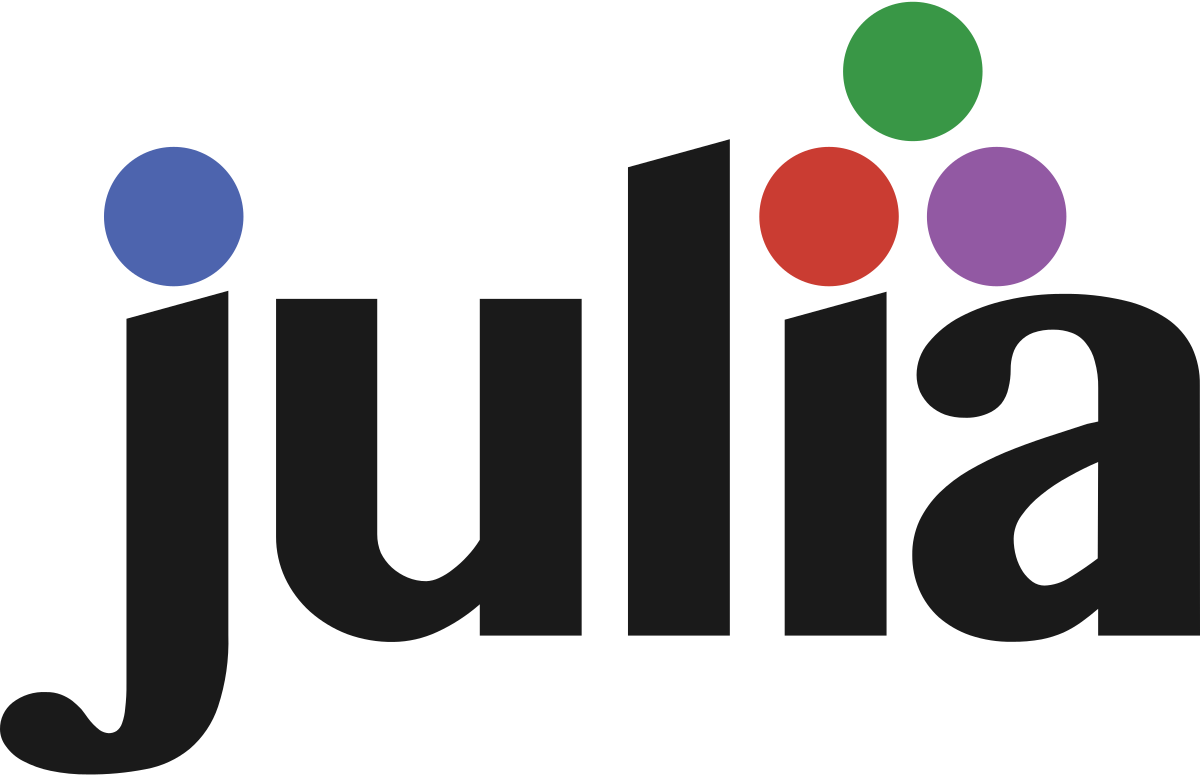
Julia is a relatively new programming language that has gained recognition for its focus on scientific computing and numerical analysis. Built with efficiency in mind, Julia has quickly become a promising language for AI development. With its emphasis on high-level syntax and impressive execution speed, Julia is tailored to meet the demands of computational tasks, making it a favorable choice for AI-related projects.
Julia stands out in the field of AI due to its performance characteristics. Its just-in-time (JIT) compilation allows for rapid execution of code, comparable to low-level languages like C and Fortran. This speed is a significant advantage for AI applications that involve complex mathematical computations, data analysis, and simulations.
Several libraries within the Julia ecosystem cater to machine learning tasks. Notably, Flux.jl and Knet.jl have gained prominence as libraries that provide tools for building and training neural networks. These libraries take advantage of Julia's high-level syntax and computational efficiency, enabling developers to create and experiment with intricate AI models.
Flux.jl, for instance, offers a flexible and intuitive interface for constructing neural networks and implementing machine learning algorithms. Its design encourages experimentation and iteration, making it a valuable resource for researchers and developers seeking to explore new AI techniques.
Knet.jl, on the other hand, boasts an elegant API that simplifies the creation of neural networks and deep learning models. Its efficient array operations and automatic differentiation capabilities contribute to its appeal, particularly for AI applications that require complex network architectures and optimization techniques.
How to Make an AI in Julia
Developing an AI using the Julia programming language involves harnessing its high-performance capabilities and specialized libraries. Julia's focus on numerical computation and its user-friendly syntax make it a promising choice for AI tasks that require both speed and ease of use.
- Learn Julia Fundamentals: Begin by grasping the basics of Julia programming. Familiarize yourself with Julia's syntax, data structures, and the principles of multiple dispatch.
- Understand AI Concepts: Gain a solid understanding of artificial intelligence concepts, including machine learning, neural networks, and data preprocessing. Online tutorials and resources can help you build a strong foundation.
- Explore AI Libraries: Julia offers specialized libraries for AI and machine learning. Key libraries include Flux.jl, which focuses on neural networks, and Knet.jl, which provides efficient deep learning tools.
- Collect and Preprocess Data: Gather relevant datasets and utilize Julia's array operations and data manipulation functions to preprocess and clean the data.
- Select Algorithms: Depending on your AI task, choose appropriate algorithms. Flux.jl and Knet.jl provide a range of neural network architectures and optimization techniques.
- Model Construction: Build your AI model using the chosen library. Define network layers, activation functions, and optimization algorithms as needed.
- Training: Train your AI model using the preprocessed data. Utilize the libraries' built-in functions for automatic differentiation and gradient descent.
- Validation and Testing: Evaluate your model's performance using validation and testing datasets. Implement relevant metrics to assess accuracy, precision, and other key indicators.
- Visualization (Optional): While Julia is not as well-known for visualization as other languages, you can use external tools or libraries for creating visualizations of your AI's results.
- Integration and Deployment: Depending on your project's requirements, you can integrate your Julia-based AI into larger applications or systems. Julia's performance-oriented nature can be advantageous for resource-intensive applications.
- Continuous Learning: Stay updated with the latest advancements in AI and machine learning, as well as new features and libraries within the Julia ecosystem. Engage with the Julia community to share insights and learn from others.
Scala

Scala is a versatile programming language designed to run on the Java Virtual Machine (JVM), granting it access to Java's extensive libraries and ecosystem. Renowned for its fusion of functional programming principles with object-oriented concepts, Scala is particularly well-suited for crafting large-scale distributed systems. Its unique combination of features positions it as an intriguing choice as an AI programming language.
Scala's integration with the JVM offers a significant advantage, allowing developers to seamlessly utilize Java libraries and tools. This connectivity facilitates the incorporation of well-established resources into your AI projects, expediting development and promoting interoperability.
However, Scala's prowess extends beyond mere compatibility. Its functional programming capabilities grant developers the power to create robust and concise code that is well-suited for AI applications. Scala's support for immutability, pattern matching, and higher-order functions aligns with the functional paradigm, enhancing code readability and maintainability.
Additionally, Scala is well-equipped to handle large-scale distributed systems, a crucial attribute for modern AI projects that often require processing vast amounts of data across multiple nodes. Libraries like Akka provide tools for building concurrent and distributed systems, making Scala an attractive choice for AI applications that demand scalability and performance.
Within the Scala ecosystem, several libraries contribute to AI development. Deeplearning.scala offers resources for building and training deep learning models, capitalizing on Scala's functional syntax. Spark MLlib, part of the Apache Spark ecosystem, provides machine learning tools for processing big data, further cementing Scala's role in large-scale AI projects.
How to Make an AI in Scala
Creating an AI using the Scala programming language involves leveraging its functional programming capabilities and seamless integration with the Java ecosystem. Scala's strengths in concurrency and distributed systems also make it a valuable choice for AI projects that require efficient processing of large datasets.
- Learn Scala Fundamentals: Begin by understanding the basics of Scala programming. Familiarize yourself with Scala's functional programming features, such as immutability and higher-order functions.
- Understand AI Concepts: Gain a solid understanding of artificial intelligence concepts, including machine learning algorithms, neural networks, and data preprocessing. Online tutorials and courses can help you build a strong foundation.
- Explore AI Libraries: Scala's integration with Java libraries offers access to tools like Deeplearning.scala for deep learning models and Spark MLlib for scalable machine learning. Learn how to incorporate these libraries into your projects.
- Collect and Preprocess Data: Gather relevant datasets and utilize Scala's functional programming features to preprocess and clean the data.
- Select Algorithms: Depending on your AI task, choose suitable algorithms. Deeplearning.scala provides resources for constructing deep neural networks, while Spark MLlib offers a range of machine learning algorithms.
- Model Building: Construct your AI model using the chosen libraries. Define network architectures, activation functions, and optimization strategies as required.
- Training: Train your AI model using the preprocessed data. Utilize the libraries' functions for backpropagation, gradient descent, and distributed processing.
- Validation and Testing: Evaluate your model's performance using validation and testing datasets. Implement relevant metrics to assess accuracy, precision, and other key indicators.
- Visualization (Optional): While Scala might not be the primary choice for visualization, you can use external tools or libraries to create visualizations of your AI's results.
- Integration and Deployment: Depending on your project's requirements, you can integrate your Scala-based AI into larger applications or systems. Scala's concurrency capabilities and integration with distributed systems can be advantageous for scalable applications.
- Continuous Learning: Stay updated with advancements in AI and machine learning, as well as new features and libraries within the Scala ecosystem. Engage with the Scala community to share insights and learn from others.
MATLAB

MATLAB is a specialized programming language tailored for numerical computing and scientific visualization. With a robust set of mathematical functions and an emphasis on efficient data handling, MATLAB has garnered recognition for its prowess in managing large datasets and facilitating complex calculations. Its array-based syntax simplifies mathematical operations, making it a popular choice for engineers, researchers, and scientists.
One of MATLAB's standout features is its proficiency in tackling substantial datasets. Its optimized data structures and built-in functions enable users to manipulate and analyze data seamlessly. The language's compatibility with various data formats and its array-centric nature contribute to its efficiency in data-centric tasks.
Moreover, MATLAB encompasses an extensive array of toolboxes that amplify its capabilities. These toolboxes, ranging from image processing to control systems, equip MATLAB with domain-specific functions and features. For AI development, toolboxes such as the Statistics and Machine Learning Toolbox provide resources for implementing machine learning algorithms and statistical analysis.
The Deep Learning Toolbox, another integral part of MATLAB's ecosystem, enables developers to construct and train deep neural networks. This toolbox streamlines the process of developing intricate AI models for tasks like image classification, object detection, and more.
How to Make an AI in MATLAB
Building an AI using the MATLAB programming language involves leveraging its powerful numerical computation capabilities, extensive toolbox ecosystem, and specialized features for data analysis. MATLAB's focus on scientific computing and data visualization makes it well-suited for AI tasks that require mathematical precision and advanced analysis.
- Learn MATLAB Fundamentals: Begin by understanding the basics of MATLAB programming. Familiarize yourself with MATLAB's syntax, data structures, and built-in functions.
- Understand AI Concepts: Gain a solid understanding of artificial intelligence concepts, including machine learning algorithms, neural networks, and data preprocessing. Online tutorials and courses can provide a solid foundation.
- Explore AI Toolboxes: MATLAB's array-based operations and toolboxes are essential for AI development. Utilize toolboxes like the Statistics and Machine Learning Toolbox and the Deep Learning Toolbox for implementing AI algorithms.
- Collect and Preprocess Data: Gather relevant datasets and use MATLAB's data manipulation functions to preprocess and clean the data.
- Select Algorithms: Depending on your AI task, choose suitable algorithms from the available toolboxes. Use functions provided by the toolboxes to implement algorithms effectively.
- Model Construction: Build your AI model using MATLAB's functions and toolboxes. Define network architectures, activation functions, and optimization strategies as needed.
- Training and Validation: Train your AI model using the preprocessed data. Utilize functions within the toolboxes for training and validation, ensuring proper parameter tuning.
- Testing and Evaluation: Evaluate your model's performance using testing datasets. Utilize metrics such as accuracy, precision, and recall to assess the model's effectiveness.
- Visualization: MATLAB's visualization capabilities are invaluable for analyzing AI results. Create visualizations of model performance, feature importance, and other relevant metrics.
- Integration and Deployment: Depending on your project's requirements, you can integrate your MATLAB-based AI into larger applications or systems. MATLAB's capabilities for integrating with other languages can be useful here.
- Continuous Learning: Stay updated with advancements in AI and machine learning, as well as new features and toolboxes within the MATLAB ecosystem. Engage with the MATLAB community to share insights and learn from others.
Conclusion
In conclusion, programming languages play a crucial role in AI development. Python, R, Java, and C++ are some of the most popular languages used in AI development, but there are several other languages that are also well-suited for AI development. The choice of language ultimately depends on the specific requirements of the project, such as performance, scalability, and ease of use. It is important to choose a language that is well-supported by the developer community and has a rich ecosystem of libraries and frameworks that support AI development.
As AI continues to grow and evolve, it is likely that new programming languages and frameworks will emerge that are better suited for AI development. Developers who want to stay ahead of the curve should keep an eye on emerging technologies and continue to learn and adapt to new programming languages and frameworks.
In conclusion, learning programming languages for AI development is not only important for your career but also for advancing technology and changing the world we live in. With the right programming language and the right mindset, anyone can become a successful AI developer.11